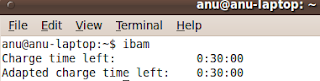We contacted a printer manufacturer to find out a little about these questions.
In ancient times, the printer was considered an expensive item, but with the constant evolution of computer, printer products have gained great discounts. As far as multifunction printers had a startling drop in prices, but supplies for such equipment have become more expensive too.
The significant increase in the price of cartridges has been a major concern of many consumers who use printers daily. The big move was to lower the manufacturers of equipment and expensive supplies, a factor that has forced many people to seek alternative ways to print your documents. Here, then discovered the great savior: the remanufactured cartridge.
The fashion caught on and there were doubts
When the revelry of refill cartridges began, many people did not think twice and took the alternative products. How was the beginning of a new business, some wary of quality, however, the remanufactured surprised many people. In the first instance, most consumers bought the cartridges refilled, because the price was very interesting.

Even today they are cheap, but there are people who insist in quality. Moreover, some argue that the remanufactured cartridges may even ruin the printer. After all, is that quality is much lower? It does not pay at any time to buy a refilled cartridge? Spoil yourself?
To answer these, questions come in contact with Luis Aesthetics (Director of Sales and Marketing for Supplies of Imaging and Printing Group of HP) and even tried to get answers from a company remanufactured, but not successful.
The quality
Consumers who own a printer for home use hardly feel any difference in the quality of the prints.However, to uncover the truth made a crucial question for HP:
"The quality of original cartridges is much higher? The remanufactured products are not able to generate good results for simple documents? "Although a little getaway to the theme, the director of sales just responding to what we wanted:
"There are studies conducted by outside laboratories, which confirm the original HP cartridge as the best option for customers. According to the latest study by BRTUV, the HP original cartridges yield, on average, twice what the alternative cartridges , and hardly fail, while not original have failure rates exceeding 30% (1 in 3 has a fault).
In the case of toner cartridges, recent studies conducted by Quality Logic, indicate that the failure rate of alternative products is about 40%, while the originals hardly fail. Not to mention the print quality and reliability. For this reason, HP is concerned to provide the best quality possible, with maximum reliability at cost-effective for your client. "However, considering the viewpoint of the consumer who just wants to print simple documents, it's nothing complain about the quality. Only one person can claim to look at clinical quality cartridge documents and images easy.

Possible defects
In theory the refilled cartridge should behave as an original, because, in some cases the packaging used is exactly the same. To not get much merit in this, we chose to hear from a professional:
"Cartridges remanufactured (refilled) spoil the printer?" Stressing that the quote above, he replied:
"The carcasses of using remanufactured cartridges used cartridges (empty), which already had their normal wear and tear to which they were designed, and non-original ink or toner. As a result, these products have lower print quality to the original cartridges and high levels of crashes when compared to new cartridges.
These may be print, causing the waste of printed paper (paper, time spent, etc.) or technical failure such as leakage of ink or toner. These leaks can damage the printer since the toner or ink can be spilled on traction, logic circuit or other sensitive parts of the printer, impairing their function or causing more serious damage. "Guarantees
Who is concerned about the life of your product should be aware of some factors when using a remanufactured cartridge. So we made one more question for HP:
"The consumer loses the warranty if you use a cartridge like this?"
The manufacturer responds to that question as follows:
"The loss of the guarantee is given only if there is a problem caused by misuse or by a situation of failure of the cartridge is not original (a leak, for example), duly certified, which damaged equipment within the warranty period."
So you may well use remanufactured cartridges, but if you unlucky enough to ruin the printer just the fault of a cartridge problem, know that your warranty has big chances to be annulled.Furthermore, it is important to remember that a company rarely remanufactured will give refund or pay for the repair of your printer.
Cost-benefit
The consumer has to buy ink every single month is impressed with the amount of money you spend to replenish your printer that uses five or six cartridges. Building on the theme, we launched one more question for the manufacturer HP:
"The decision to create up to six printers Ordering cartridges or pyramiding cheapened products for the consumer?"
The answer is obviously related to the different user profiles:
"All the technological development of HP over the years, designed to provide maximum quality, speed, yield the most cost-effective manner possible. The investments made by HP enabled the consumer to have access to high quality products, with prices starting at U.S. $ 24.90 (ink cartridges for use every day - Everyday).
The fact that a printer take 2, 4 or 6 cartridges is related to equipment technology and type of use they are intended and not to an increase or reduction of product cost. One example is some of the OfficeJet Pro line of printers that are suitable for professional use and offer the lowest cost per page available today.
The OJ PRO 8500, which uses four separate cartridges (1 Black and 3 Color), arrives to offer 50% reduction in cost per page, when loaded with high-capacity cartridges for HP (XL line), compared to some printers color laser. "
Buy or not buy? That is the question ...
We have made other inquiries to the Director of Sales at HP, but the responses cited in the text are sufficient for you to decide soon the best cartridge to use in your printer. The first of the answers is important: for those who prize quality assurance and above all must surely opt for the original cartridge.
Who wants to save and use the printer to print ordinary documents, which do not require an absurdly high quality, may well buy a remanufactured cartridge because the results are not disappointing. However, the user of remanufactured cartridges should always be aware of possible defects that void the warranty.
And you, dear user? Using original cartridges or refilled? Have you had any problems with your printer supplies?
.jpg)